DM500 Nabilo Darkstar CCcam 2.1.2 Full Motor Backup
A fully configured image ready for any motorised system.
Use DreamUP Only To Flash This Image
ATTENTION MOTOR IMAGE: Diseqc is turned off to avoid your motor moving before you have entered your coordinates. Before Connection of your LNB cable complete the following.
Turning Diseqc back on press Menu-Setup-Service Searching-Satellite Configuration.
Now highlight LNB0 and press ok then the Blue button for the next page.
Scroll to Diseqc mode and select Version 1.2 then green button to save,
Now exit got to Motor Setup input your coordinates save and shutdown.
Reconnect your LNB cable and boot your Dreambox.
Based On Nabilo Darkstar II.
Double Click Windows Media Player Streaming over local lan.
Default Language English.
Defalut Skin By Porto.
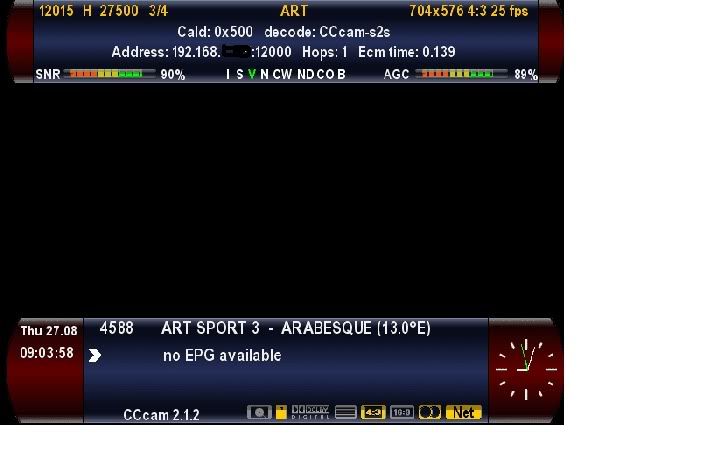
EMU Installed.
CCcam 2.1.2
CCcam Config simplified and usable mod by Ferret.
Latest Prio & Channel info.
Plug-ins-Addons Installed.
CCcam info
Needs Configuring to run your IP ect.
Full Motor Channel List With Favourites Bouquets For Most Providers Added by Ferret & MikeP

Modified image to give improved channel list view in a 3 row format.

Window Media Player Streaming
Included in the rar is a file named dreambox.wpl extract this to you desktop.Right click it and open it with wordpad.
Edit this line with your Dreambox IP and password
<media src="bcmsdb://root:dreambox@192.168.1.100"/>
Google and find bitcontrol Mpeg-2 codec and install them on you PC and reboot.
Now just double click the dreambox.wpl file and Media player will start streaming what your watching.
Rar şifresi xxxxxxxxxxxxxxx
Burdan yukle [/QUOTE]
A fully configured image ready for any motorised system.
Use DreamUP Only To Flash This Image
ATTENTION MOTOR IMAGE: Diseqc is turned off to avoid your motor moving before you have entered your coordinates. Before Connection of your LNB cable complete the following.
Turning Diseqc back on press Menu-Setup-Service Searching-Satellite Configuration.
Now highlight LNB0 and press ok then the Blue button for the next page.
Scroll to Diseqc mode and select Version 1.2 then green button to save,
Now exit got to Motor Setup input your coordinates save and shutdown.
Reconnect your LNB cable and boot your Dreambox.
Based On Nabilo Darkstar II.
Double Click Windows Media Player Streaming over local lan.
Default Language English.
Defalut Skin By Porto.
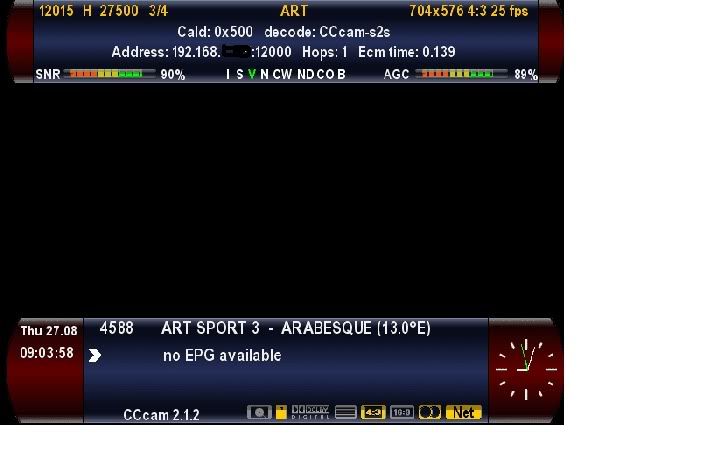
EMU Installed.
CCcam 2.1.2
CCcam Config simplified and usable mod by Ferret.
Latest Prio & Channel info.
Plug-ins-Addons Installed.
CCcam info
Needs Configuring to run your IP ect.
Full Motor Channel List With Favourites Bouquets For Most Providers Added by Ferret & MikeP

Modified image to give improved channel list view in a 3 row format.

Window Media Player Streaming
Included in the rar is a file named dreambox.wpl extract this to you desktop.Right click it and open it with wordpad.
Edit this line with your Dreambox IP and password
<media src="bcmsdb://root:dreambox@192.168.1.100"/>
Google and find bitcontrol Mpeg-2 codec and install them on you PC and reboot.
Now just double click the dreambox.wpl file and Media player will start streaming what your watching.
Rar şifresi xxxxxxxxxxxxxxx
Burdan yukle [/QUOTE]

Yorum