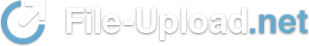Merhaba Arkadaslar,
V10831: HD SF 1018 HDTV YENI EMU 21-07-10 cikti
buyrun burdan indirin : (linki browserinize kopyalayin)
----------------------------------------------------------------------------------
Yenilikler :
TÜRKCE :
Readme_OCTAGON_SF1018_HD_ALLIANCE_V10831__21_07_10
Octagon HD SF 1018 HDTV - ALLIANCE :
Yenilikler :
- Trick Modu & kayit sardirma problemi fix.
- TimeShift icerigi silmeme özelligi eklendi
--> Kayit yapilmis ve diger dosyalari oynatirken
- Standby Modu degisildi :
--> Simdiye kadarki özellik :
--> Standby Power KAPALI : Frontpanel KAPALI - 1 WATT Standby
--> Standby Power ACIK : Frontpanel ACIK & Saat & HDD USB vs. ACIK
--> Simdi (YENI) : Menu - A/V ayarlarinda Standby belemesi ACIK tutun !
--> Cihazi Kumandayla kapama metodu :
--> Power tusu 1 kere basilmasi - Cihaz Standbya gider - Frontpanel ACIK kalir, saat vs.
--> 2 Kere yada basili tutuldugunda - Cihaz Standbya gider - Frontpanel KAPALI kalir (1WATT Standby)
--> Cihazi Front tusu ile kapama :
--> Power tusu bikere basildiginda - Cihaz Standbya gider - Frontpanel ACIK kalir, saat vs.
--> 2 kere Power tusuan basildiginda - Cihaz Standbya gider - Frontpanel KAPALI kalir (1WATT Standby)
- Zaman ayarlari kayitlarda iyilestirmeler yapildi
- HDD Check kontrol özelligi eklendi :
--> Menu - Sistem Ayarlari - Bellek ayarlari : Bellek Kontrol
- HD kanallarin otomatik olarak siralanmasi
--> FAV Tusuan basin - HD dosyasi
- CANLI TV Modunda Resolution (cözünürlük) göstergesi eklendi (Sag yukari - 576i...vs.)
- Standby POWER KAPALI olarak default ayarlara alindi
- MP3 oynatma özelligi iyilestirildi
- JPEG oynatma özelligi iyilestirildi
- Haftalik gün göstergesi EPG ye eklendi
- TRT HD problemi giderildi
- Birbirine yakin TP lerdeki arama özelligi iyilestirildi
- Ufak yazilim hatalari giderildi
- **** keyler güncellendi + eklendi (MENU 8282)
- Uydu & TP listesi güncellendi (Eutelsat 7E & Turksat 42E)
- Önemli : yeni SDK gelicek softta yazilima eklenecek !
{ Sistem Bilgisi (Treiberler) : }
__________________________________________________ __________________________________________
- API Version 07.Juli 2010
- Kernel Version 14.Juli 2010
- Treiber Version 14.Juli 2010
- Root File System Version 14.Juli 2010
- Build Version : 3427
Online yazilim güncelleme : oud.gmc.to
Önemli : Yazilim ve Settingleriniz icin
Yazilim ve Setting lerinizi USB Stikinizin ANA Dosyasina yükleyiniz !
Lütfen Yazilim yükledikten sonra Fabrika ayari yapmayi unutmayiniz !
SmartCard aktif etme : (Plugin MCAS kullananlar ignore edebilir)
Menü --> Ekstralar --> CAS --> OK Tusu --> 1018 kodu verin
--> SmartCard ACIK/KAPALi
KeyManager Aktif etme --> Menu + 8282 kodu verin
Hafiza Ayarlari (Cihaza Yedekleme ve geri alma) :
Menu --> Kurulum --> Sistem geri yükleme --> OK ile secin :
--> Kayitli ayarlari geri yükle (yedek geri alma)
--> Sistem ayarlarini kaydet (yedekleme)
Program listesi ve ayarlarinizi USB Stikden yükleme ve yedekleme :
Menu --> System Tools --> Veri Transferi --> OK ile secin :
--> Tüm sistem bilgilerinizi USB Stikinize kaydediniz
--> Kanal bilgilerini USB Stikinize kaydediniz
--> USB Stikinizden güncelleme (Sistem ve Kanal listesi)
Sky Premiere Portal (Multifeed) - Tusu --> Mavi Tus
Master Sifre : 1018
Bilgisayariniz ile Baglanti kurma :
- Cihazinizi LAN Kablo ile PC nize baglayin
- Menu --> Kurulum --> Netzwork Setting --> DHCP kapatin ve ACIN
--> PCnizin IP numarasi taninana kadar bekleyin
--> PC nizde Arbeitsplatza girin --> In Adres yazma bölümüne \\ (flashx2) \\IP numaranizi verin ve ENTER Tusuna basin
--> Root (LINUX) & Storage (Speicher SATA HDD + USB1 + USB2) dosyalarini göreceksiniz !
--> Ayni islemi SAMBA ve FileZila programi ilede yapabilirsiniz !
iyi seyirler
Tarih 21 Temmuz 2010
----------------------------------------------------------------------------------
DEUTSCH :
Readme_OCTAGON_SF1018_HD_ALLIANCE_V10831__21_07_10
für Octagon HD SF 1018 HDTV - ALLIANCE :
Änderungen :
- Trick Mode & Spul problem fix. (Bitte länger testen)
- Erhaltung TimeShift Inhalt bei Nutzung Wiedergabe
--> Aufgenommene und auch andere files wie avi etc.
- Standby Mode geändert :
--> Bisher :
--> Standby Power AUS : Frontblende AUS - 1 WATT Standby
--> Standby Power EIN : Frontblende EIN & Uhrzeit & HDD USB etc. EIN
--> Jetzt (NEU) : Bitte vorher Standby POWER auf EIN setzen !
--> Gerät ausschalten per FB (Fernbedienung) :
--> Einmal Betätigung - Gerät in Standby mit Frontblende EIN
--> Zweimal oder gedrückt halten - Gerät in Standby mit Frontblende AUS (1WATT Standby)
--> Gerät ausschalten am Receiverfronttaste POWER :
--> Einmal Betätigung - Gerät in Standby mit Frontblende EIN
--> Zweimal Betätigung - Gerät in Standby mit Frontblende AUS (1WATT Standby)
- Timer Aufnahmen & Konflikte verbessert
- HDD Check (Prüfung) eingebaut beim Booten oder :
--> Menu - Systemeinstellungen - Speichermedien : Storage Check
- Automatisches Sortierung der HD Sender in HD Fav Ordner
--> FAV Taste drücken - HD Ordner
- Resolution (Auflösung) Anzeige im LIVE TV-Mode (Rechts oben - 576i...usw.)
- Standby POWER default Wert AUS , auch bei ein/aus über Netzschalter
- MP3 Widergabe verbessert
- JPEG Widergabe verbessert (Anpassung zum Bildschirmgrösse)
- Wochentag Anzeige im EPG und Sub Menus eingebaut
- TRT HD problem fix.
- Suchmodus verbessert für nah gelegene TPs
- Kleine SW Fehler behoben
- **** keys update + eingebaut (MENU 8282)
- SAT & TP Liste update (Eutelsat 7E & Turksat 42E)
- Wichtig : neue SDK wird bei nächster SW Version realesed & eingebaut !
{ System Informationen (Treiber) : }
__________________________________________________ __________________________________________
- API Version 07.Juli 2010
- Kernel Version 14.Juli 2010
- Treiber Version 14.Juli 2010
- Root File System Version 14.Juli 2010
- Build Version : 3427
Online SW Update : oud.gmc.to
Wichtig : Hinweis vor Update der Software & Settings
Entpacken Sie die Dateien in das Hauptverzeichnis eines USB-Sticks.
Bitte nach jedem SW Update Werkseinstellung durchführen !
SmartCard Aktivieren : (Bei Verwendung Plugin MCAS ignorieren)
Bitte unter Menü --> Sonstiges --> CAS --> OK Taste --> 1018 eingeben
--> SmartCard EIN/AUS
KeyManager Aktivieren --> Menu + 8282 eingeben
Speicher Einstellungen (Sichern auf Receiver) :
Unter Menu --> Installation --> System Wiederherstellen --> Auswahl :
--> System Daten rücksichern (wiederherstellen)
--> System Daten speichern (sichern)
Programmliste & Einstellungen auf USB Stick speichern :
Unter Menu --> Systemeinstellungen --> Datentransfer --> Auswahl :
--> System Daten auf USB Speicher übertragen
--> Programmliste auf USB Speicher übertragen
--> Datenübertragung aus USB Speicher
Sky Premiere Portal (Multifeed) - Taste --> Blaute Taste
Master Passwort : 1018
Verbindung zum PC :
- Receiver über LAN Anschluss mit PC verbinden
- Menu --> Installation --> Netzwerkeinstellungen --> DHCP aus und EIN schalten
--> Warten bis IP nummer angezeigt wird
--> Im PC Arbeistplatz öffnen --> In Adress Leiste mit \\ (flashx2) \\IP nummer eingeben und ENTER
--> Root (LINUX) & Storage (Speicher SATA HDD + USB1 + USB2) ordner zu sehen !
--> Auch mit Programm SAMBA und FileZila können sie Reciver mit PC verbinden
Stand 21 Juli 2010
----------------------------------------------------------------------------------
ENGLISH :
Readme_OCTAGON_SF1018_HD_ALLIANCE_V10831__21_07_10
for Octagon HD SF 1018 HDTV - ALLIANCE :
Changes :
- Trick Mode & Spooling problem fix. (Pls test longer time)
- Maintenance Timeshift during Playback, Functionality Description :
--> Playback Recored files or AV file in Timeshift "ON" condition. Timeshit will be maintain
- Changing Entering Standby Mode (1W regulation supported models only)
--> Before :
- Standby Power "OFF" - Entering 1 Watt Standby Mode(Front OFF) by input [STANDBY] Key in the condition 'ON'
- Standby Power "ON" - Entering Standby Mode to display Time by input [STANDBY] Key in the condition 'ON'
--> After (Standby Mode Menu Item deleted) :
--> Using with Remote Control :
- ON condition : Input [STANDBY] Key one time => Entering Standby Mode to display Time
- ON condition : Input [STANDBY] Key two times within 2 seconds => Entering 1 Watt Standby Mode(Front OFF)
- ON condition : Press [STANDBY] continously => Entering 1 Watt Standby Mode(Front OFF)
--> Using with Front Button :
- ON condition : Input Front [STANDBY] button one time => Entering Standby Mode to display Time
- ON condition : Press Front [STANDBY] buttom two times within two times => Entering 1Watt Standby Mode(Front OFF)
- Improved Timer Conflict issue
- HDD Checking functionality added when Booting or :
--> Menu - System Tools - Storage Manager : Storage Check
- Automatically added in Favorite HD Group when scan HD Service
--> Press FAV Button - HD Folder
- Displaying changed Resolution data on Screen when resolution changes (LIVE Tv Mode)
- Remain 'Standby off' condition when main Power off/on in the condition 'standby off'
- Improved MP3 playback
- Added JPEG ThumNail feature
- Week Day Showing add. by EPG and Sub Menu points
- TRT HD problem fix.
- Search Mode improved for TPs in nearly place
- Minor bugs fix.
- **** keys update + add. (MENU 8282)
- SAT & TP List update (Eutelsat 7E & Turksat 42E)
- Important : New SDK will use by comign SW realese !
{ System Information : }
__________________________________________________ __________________________________________
- API Version 07.Juli 2010
- Kernel Version 14.Juli 2010
- Treiber Version 14.Juli 2010
- Root File System Version 14.Juli 2010
- Build Version : 3427
Online SW upgrade : oud.gmc.to
IMPORTANT : Advice for Software and Setting Update
Please save/copy Swoftware & Setting files in MAIN Directory from your USB Stick !
Please make after SW update Factory Reset (System Recovery) !
SmartCard Activate : (No need when use Plugin MCAS)
Pls. Press Menü --> Utilities --> CAS --> OK Button --> Enter PIN 1018
--> SmartCard ON/OFF
KeyManager Aktivate --> Menu + Enter PIN 8282
Storage Setup`s (Save/Store to STB) :
Menu --> Installation --> System Recovery --> Press OK Button :
--> System restore to stored Position (recover/restore Backup)
--> Store System Data (Backup Store)
Storage Setup`s to USB Stick/Storage :
Menu --> System Tools --> Data Transfer --> Press OK Button :
--> Transfer All System Data to USB Storage
--> Transfer Service Data to USB Storage (Channel list)
--> Data Download from USB Storage
Sky Premiere Portal (Multifeed) - Taste --> Blue Button
Master Password : 1018
Connection STB to PC :
- Connect STB with LAN Cable to PC
- Menu --> Installation --> Netzwork Settings --> change DHCP off and ON
--> Pls. wait until your IP nummer showing
--> Workstation in PC --> In Address Bar \\ (flashx2) give \\IP number and Press ENTER
--> You can see : Root (LINUX) & Storage (Speicher SATA HDD + USB1 + USB2) !
--> Also can use Samba and FileZila Program !
Date 21 July 2010
----------------------------------------------------------------------------------
Slm
eazy31
V10831: HD SF 1018 HDTV YENI EMU 21-07-10 cikti
buyrun burdan indirin : (linki browserinize kopyalayin)
----------------------------------------------------------------------------------
Yenilikler :
TÜRKCE :
Readme_OCTAGON_SF1018_HD_ALLIANCE_V10831__21_07_10
Octagon HD SF 1018 HDTV - ALLIANCE :
Yenilikler :
- Trick Modu & kayit sardirma problemi fix.
- TimeShift icerigi silmeme özelligi eklendi
--> Kayit yapilmis ve diger dosyalari oynatirken
- Standby Modu degisildi :
--> Simdiye kadarki özellik :
--> Standby Power KAPALI : Frontpanel KAPALI - 1 WATT Standby
--> Standby Power ACIK : Frontpanel ACIK & Saat & HDD USB vs. ACIK
--> Simdi (YENI) : Menu - A/V ayarlarinda Standby belemesi ACIK tutun !
--> Cihazi Kumandayla kapama metodu :
--> Power tusu 1 kere basilmasi - Cihaz Standbya gider - Frontpanel ACIK kalir, saat vs.
--> 2 Kere yada basili tutuldugunda - Cihaz Standbya gider - Frontpanel KAPALI kalir (1WATT Standby)
--> Cihazi Front tusu ile kapama :
--> Power tusu bikere basildiginda - Cihaz Standbya gider - Frontpanel ACIK kalir, saat vs.
--> 2 kere Power tusuan basildiginda - Cihaz Standbya gider - Frontpanel KAPALI kalir (1WATT Standby)
- Zaman ayarlari kayitlarda iyilestirmeler yapildi
- HDD Check kontrol özelligi eklendi :
--> Menu - Sistem Ayarlari - Bellek ayarlari : Bellek Kontrol
- HD kanallarin otomatik olarak siralanmasi
--> FAV Tusuan basin - HD dosyasi
- CANLI TV Modunda Resolution (cözünürlük) göstergesi eklendi (Sag yukari - 576i...vs.)
- Standby POWER KAPALI olarak default ayarlara alindi
- MP3 oynatma özelligi iyilestirildi
- JPEG oynatma özelligi iyilestirildi
- Haftalik gün göstergesi EPG ye eklendi
- TRT HD problemi giderildi
- Birbirine yakin TP lerdeki arama özelligi iyilestirildi
- Ufak yazilim hatalari giderildi
- **** keyler güncellendi + eklendi (MENU 8282)
- Uydu & TP listesi güncellendi (Eutelsat 7E & Turksat 42E)
- Önemli : yeni SDK gelicek softta yazilima eklenecek !
{ Sistem Bilgisi (Treiberler) : }
__________________________________________________ __________________________________________
- API Version 07.Juli 2010
- Kernel Version 14.Juli 2010
- Treiber Version 14.Juli 2010
- Root File System Version 14.Juli 2010
- Build Version : 3427
Online yazilim güncelleme : oud.gmc.to
Önemli : Yazilim ve Settingleriniz icin
Yazilim ve Setting lerinizi USB Stikinizin ANA Dosyasina yükleyiniz !
Lütfen Yazilim yükledikten sonra Fabrika ayari yapmayi unutmayiniz !
SmartCard aktif etme : (Plugin MCAS kullananlar ignore edebilir)
Menü --> Ekstralar --> CAS --> OK Tusu --> 1018 kodu verin
--> SmartCard ACIK/KAPALi
KeyManager Aktif etme --> Menu + 8282 kodu verin
Hafiza Ayarlari (Cihaza Yedekleme ve geri alma) :
Menu --> Kurulum --> Sistem geri yükleme --> OK ile secin :
--> Kayitli ayarlari geri yükle (yedek geri alma)
--> Sistem ayarlarini kaydet (yedekleme)
Program listesi ve ayarlarinizi USB Stikden yükleme ve yedekleme :
Menu --> System Tools --> Veri Transferi --> OK ile secin :
--> Tüm sistem bilgilerinizi USB Stikinize kaydediniz
--> Kanal bilgilerini USB Stikinize kaydediniz
--> USB Stikinizden güncelleme (Sistem ve Kanal listesi)
Sky Premiere Portal (Multifeed) - Tusu --> Mavi Tus
Master Sifre : 1018
Bilgisayariniz ile Baglanti kurma :
- Cihazinizi LAN Kablo ile PC nize baglayin
- Menu --> Kurulum --> Netzwork Setting --> DHCP kapatin ve ACIN
--> PCnizin IP numarasi taninana kadar bekleyin
--> PC nizde Arbeitsplatza girin --> In Adres yazma bölümüne \\ (flashx2) \\IP numaranizi verin ve ENTER Tusuna basin
--> Root (LINUX) & Storage (Speicher SATA HDD + USB1 + USB2) dosyalarini göreceksiniz !
--> Ayni islemi SAMBA ve FileZila programi ilede yapabilirsiniz !
iyi seyirler
Tarih 21 Temmuz 2010
----------------------------------------------------------------------------------
DEUTSCH :
Readme_OCTAGON_SF1018_HD_ALLIANCE_V10831__21_07_10
für Octagon HD SF 1018 HDTV - ALLIANCE :
Änderungen :
- Trick Mode & Spul problem fix. (Bitte länger testen)
- Erhaltung TimeShift Inhalt bei Nutzung Wiedergabe
--> Aufgenommene und auch andere files wie avi etc.
- Standby Mode geändert :
--> Bisher :
--> Standby Power AUS : Frontblende AUS - 1 WATT Standby
--> Standby Power EIN : Frontblende EIN & Uhrzeit & HDD USB etc. EIN
--> Jetzt (NEU) : Bitte vorher Standby POWER auf EIN setzen !
--> Gerät ausschalten per FB (Fernbedienung) :
--> Einmal Betätigung - Gerät in Standby mit Frontblende EIN
--> Zweimal oder gedrückt halten - Gerät in Standby mit Frontblende AUS (1WATT Standby)
--> Gerät ausschalten am Receiverfronttaste POWER :
--> Einmal Betätigung - Gerät in Standby mit Frontblende EIN
--> Zweimal Betätigung - Gerät in Standby mit Frontblende AUS (1WATT Standby)
- Timer Aufnahmen & Konflikte verbessert
- HDD Check (Prüfung) eingebaut beim Booten oder :
--> Menu - Systemeinstellungen - Speichermedien : Storage Check
- Automatisches Sortierung der HD Sender in HD Fav Ordner
--> FAV Taste drücken - HD Ordner
- Resolution (Auflösung) Anzeige im LIVE TV-Mode (Rechts oben - 576i...usw.)
- Standby POWER default Wert AUS , auch bei ein/aus über Netzschalter
- MP3 Widergabe verbessert
- JPEG Widergabe verbessert (Anpassung zum Bildschirmgrösse)
- Wochentag Anzeige im EPG und Sub Menus eingebaut
- TRT HD problem fix.
- Suchmodus verbessert für nah gelegene TPs
- Kleine SW Fehler behoben
- **** keys update + eingebaut (MENU 8282)
- SAT & TP Liste update (Eutelsat 7E & Turksat 42E)
- Wichtig : neue SDK wird bei nächster SW Version realesed & eingebaut !
{ System Informationen (Treiber) : }
__________________________________________________ __________________________________________
- API Version 07.Juli 2010
- Kernel Version 14.Juli 2010
- Treiber Version 14.Juli 2010
- Root File System Version 14.Juli 2010
- Build Version : 3427
Online SW Update : oud.gmc.to
Wichtig : Hinweis vor Update der Software & Settings
Entpacken Sie die Dateien in das Hauptverzeichnis eines USB-Sticks.
Bitte nach jedem SW Update Werkseinstellung durchführen !
SmartCard Aktivieren : (Bei Verwendung Plugin MCAS ignorieren)
Bitte unter Menü --> Sonstiges --> CAS --> OK Taste --> 1018 eingeben
--> SmartCard EIN/AUS
KeyManager Aktivieren --> Menu + 8282 eingeben
Speicher Einstellungen (Sichern auf Receiver) :
Unter Menu --> Installation --> System Wiederherstellen --> Auswahl :
--> System Daten rücksichern (wiederherstellen)
--> System Daten speichern (sichern)
Programmliste & Einstellungen auf USB Stick speichern :
Unter Menu --> Systemeinstellungen --> Datentransfer --> Auswahl :
--> System Daten auf USB Speicher übertragen
--> Programmliste auf USB Speicher übertragen
--> Datenübertragung aus USB Speicher
Sky Premiere Portal (Multifeed) - Taste --> Blaute Taste
Master Passwort : 1018
Verbindung zum PC :
- Receiver über LAN Anschluss mit PC verbinden
- Menu --> Installation --> Netzwerkeinstellungen --> DHCP aus und EIN schalten
--> Warten bis IP nummer angezeigt wird
--> Im PC Arbeistplatz öffnen --> In Adress Leiste mit \\ (flashx2) \\IP nummer eingeben und ENTER
--> Root (LINUX) & Storage (Speicher SATA HDD + USB1 + USB2) ordner zu sehen !
--> Auch mit Programm SAMBA und FileZila können sie Reciver mit PC verbinden
Stand 21 Juli 2010
----------------------------------------------------------------------------------
ENGLISH :
Readme_OCTAGON_SF1018_HD_ALLIANCE_V10831__21_07_10
for Octagon HD SF 1018 HDTV - ALLIANCE :
Changes :
- Trick Mode & Spooling problem fix. (Pls test longer time)
- Maintenance Timeshift during Playback, Functionality Description :
--> Playback Recored files or AV file in Timeshift "ON" condition. Timeshit will be maintain
- Changing Entering Standby Mode (1W regulation supported models only)
--> Before :
- Standby Power "OFF" - Entering 1 Watt Standby Mode(Front OFF) by input [STANDBY] Key in the condition 'ON'
- Standby Power "ON" - Entering Standby Mode to display Time by input [STANDBY] Key in the condition 'ON'
--> After (Standby Mode Menu Item deleted) :
--> Using with Remote Control :
- ON condition : Input [STANDBY] Key one time => Entering Standby Mode to display Time
- ON condition : Input [STANDBY] Key two times within 2 seconds => Entering 1 Watt Standby Mode(Front OFF)
- ON condition : Press [STANDBY] continously => Entering 1 Watt Standby Mode(Front OFF)
--> Using with Front Button :
- ON condition : Input Front [STANDBY] button one time => Entering Standby Mode to display Time
- ON condition : Press Front [STANDBY] buttom two times within two times => Entering 1Watt Standby Mode(Front OFF)
- Improved Timer Conflict issue
- HDD Checking functionality added when Booting or :
--> Menu - System Tools - Storage Manager : Storage Check
- Automatically added in Favorite HD Group when scan HD Service
--> Press FAV Button - HD Folder
- Displaying changed Resolution data on Screen when resolution changes (LIVE Tv Mode)
- Remain 'Standby off' condition when main Power off/on in the condition 'standby off'
- Improved MP3 playback
- Added JPEG ThumNail feature
- Week Day Showing add. by EPG and Sub Menu points
- TRT HD problem fix.
- Search Mode improved for TPs in nearly place
- Minor bugs fix.
- **** keys update + add. (MENU 8282)
- SAT & TP List update (Eutelsat 7E & Turksat 42E)
- Important : New SDK will use by comign SW realese !
{ System Information : }
__________________________________________________ __________________________________________
- API Version 07.Juli 2010
- Kernel Version 14.Juli 2010
- Treiber Version 14.Juli 2010
- Root File System Version 14.Juli 2010
- Build Version : 3427
Online SW upgrade : oud.gmc.to
IMPORTANT : Advice for Software and Setting Update
Please save/copy Swoftware & Setting files in MAIN Directory from your USB Stick !
Please make after SW update Factory Reset (System Recovery) !
SmartCard Activate : (No need when use Plugin MCAS)
Pls. Press Menü --> Utilities --> CAS --> OK Button --> Enter PIN 1018
--> SmartCard ON/OFF
KeyManager Aktivate --> Menu + Enter PIN 8282
Storage Setup`s (Save/Store to STB) :
Menu --> Installation --> System Recovery --> Press OK Button :
--> System restore to stored Position (recover/restore Backup)
--> Store System Data (Backup Store)
Storage Setup`s to USB Stick/Storage :
Menu --> System Tools --> Data Transfer --> Press OK Button :
--> Transfer All System Data to USB Storage
--> Transfer Service Data to USB Storage (Channel list)
--> Data Download from USB Storage
Sky Premiere Portal (Multifeed) - Taste --> Blue Button
Master Password : 1018
Connection STB to PC :
- Connect STB with LAN Cable to PC
- Menu --> Installation --> Netzwork Settings --> change DHCP off and ON
--> Pls. wait until your IP nummer showing
--> Workstation in PC --> In Address Bar \\ (flashx2) give \\IP number and Press ENTER
--> You can see : Root (LINUX) & Storage (Speicher SATA HDD + USB1 + USB2) !
--> Also can use Samba and FileZila Program !
Date 21 July 2010
----------------------------------------------------------------------------------
Slm
eazy31